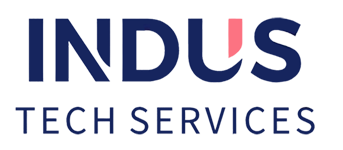Mastering Microsoft Fabric: Unified Data and Analytics Platform
Microsoft Fabric is transforming the way organizations manage, integrate, and analyze data. This course provides a comprehensive, hands-on journey into Microsoft Fabric’s unified ecosystem, designed to modernize your entire data lifecycle.
Throughout this course, you will explore key concepts like data ingestion, transformation, real-time analytics, and business intelligence — all built around a shared data foundation with OneLake. You'll learn how to design a Lakehouse architecture, create automated data pipelines, leverage machine learning models, and deliver impactful Power BI insights, all while maintaining enterprise-grade security and governance.
- Understand the architecture and core components of Microsoft Fabric
- Build and manage data lakes using OneLake
- Perform data engineering tasks with Dataflows and Pipelines
- Develop scalable Lakehouse and Data Warehouse solutions
- Implement real-time analytics for streaming data
- Integrate machine learning models for predictive insights
- Create visually powerful reports and dashboards with Power BI
- Ensure security, compliance, and governance across the platform
This course is ideal for:
- Data Engineers looking to modernize their skills with unified data platforms.
- Data Analysts aiming to streamline data preparation, analysis, and reporting.
- Business Intelligence Professionals who want to enhance their reporting and visualization capabilities using Power BI within Fabric.
- Database Administrators interested in managing cloud-native Lakehouse and Data Warehouse architectures.
- Solution Architects designing integrated, scalable data solutions for enterprises.
- AI and Machine Learning Practitioners who need a solid data foundation to build and deploy models.
- IT Professionals and Cloud Engineers expanding their expertise into Microsoft’s modern data ecosystem.
- Anyone preparing for Microsoft certifications like DP-601 or future Microsoft Fabric-related credentials.
Basic knowledge of cloud computing concepts, data platforms, and familiarity with Microsoft Azure or Power BI is recommended but not mandatory.
- Lesson: Describe end-to-end analytics in Microsoft Fabric
- Lesson: Understand data teams and roles that use Fabric
- Lesson: Describe how to enable and use Fabric
- Lesson: Describe end-to-end analytics in Microsoft Fabric
- Lesson: Understand data teams and roles that use Fabric
- Lesson: Describe how to enable and use Fabric
- Lab: Create and ingest data with a Microsoft Fabric lakehouse
- Lesson: Describe end-to-end analytics in Microsoft Fabric
- Lesson: Understand data teams and roles that use Fabric
- Lesson: Describe how to enable and use Fabric
- Lab: Analyze data with Apache Spark
- Lesson: Understand Delta Lake and delta tables in Microsoft Fabric
- Lesson: Create and manage delta tables using Spark
- Lesson: Optimize delta tables
- Lesson: Use delta tables with Spark structured streaming
- Lab: Use delta tables in Apache Spark
- Lesson: Describe Dataflow Gen2 capabilities in Microsoft Fabric
- Lesson: Create Dataflow solutions to ingest and transform data
- Lesson: Include a Dataflow in a pipeline
- Lab:Create and use a Dataflow Gen2 in Microsoft Fabric
- Lesson: Describe pipeline capabilities in Microsoft Fabric.
- Lesson: Use the Copy Data activity in a pipeline.
- Lesson: Create pipelines based on predefined templates.
- Lesson: Run and monitor pipelines.
- Lab: Ingest data with a pipeline
While prior experience with Azure services or Power BI is helpful, it is not mandatory. The course is designed to guide you through the core concepts and hands-on exercises, even if you're new to Microsoft's data ecosystem.
A Data Lake stores raw data, a Data Warehouse stores structured and processed data, while a Lakehouse combines the best of both — offering the flexibility of a lake with the structured querying power of a warehouse. Microsoft Fabric helps you seamlessly work across all three using OneLake.
Yes! This course covers key skills relevant to Microsoft’s DP-601: Implement a Lakehouse with Microsoft Fabric exam and upcoming Fabric certifications. It also prepares you for real-world implementation, not just exam success.
You’ll work primarily with Microsoft Fabric, including components like Data Factory, Synapse Data Engineering, Real-Time Analytics, Power BI, and OneLake. You’ll also experience real-world data pipeline creation, Lakehouse design, and dashboard building.
Absolutely! The course includes practical, hands-on labs and mini-projects so you can apply what you learn by building real solutions — such as setting up data pipelines, configuring Lakehouses, and visualizing insights with Power BI.